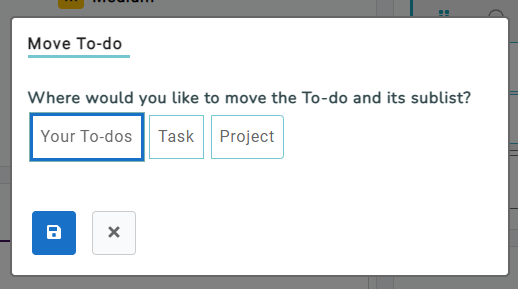Simple to-dos help you do less, better
Introduction
What can we say? To-dos are the simplest unit of work within Cascadin. They represent an action or thought you can quickly document, prioritize, and organize around. Each member has a private To-do list while Tasks and Projects can have their own To-do list.
You can complete them or re-open them. It can be very satisfying checking off items in your To-do list.
Step-by-step Guides
Personal To-do List
Your personal To-do list is available as an element on your Cascadin Home. It is enabled by default, but it can be removed by editing your Cascadin Home.
While functionally very similar, there are two primary differences between a Personal To-do list and a list that belongs to a Task or a Project.
- Your personal To-do list is private and only available to you.
- Your personal To-dos are more fleeting in nature. Once completed, after a short time, they automatically are removed from your list to save you any clean up. To-dos belonging to a Task or Project do not disappear once completed.
Converting To-dos
You can convert a To-do into a Task or Project in your active Space. If the To-do has a child list, those To-dos will become To-dos in the new Task or Project. See the guide on how to Convert a To-do.
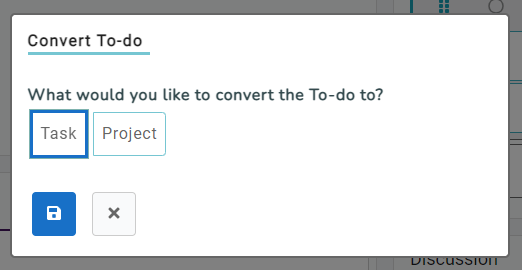
Copying To-dos
You can copy a To-do and its child list to its current list, your personal list and lists in Tasks or Projects in your active Space.
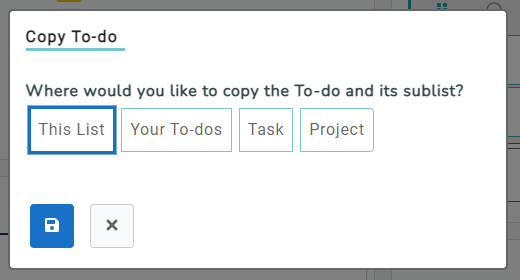
Moving To-dos
You can move a To-do and its child list between your personal list and lists in Tasks or Projects in your active Space.