Converting To-dos
Updated on
Video Guide
Step 1: Select the To-do
From any To-do list in Cascadin, you can convert the selected To-do into a Task or Project.
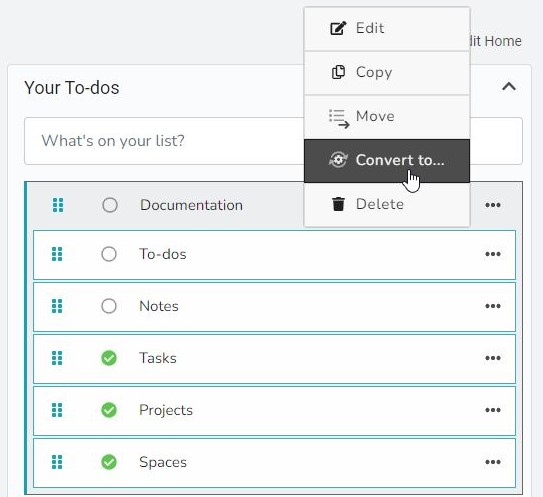
Step 2: Select what you want to create
Once you select the convert to option, a new window will appear. You have the option of converting the To-do into a Task or a Project.
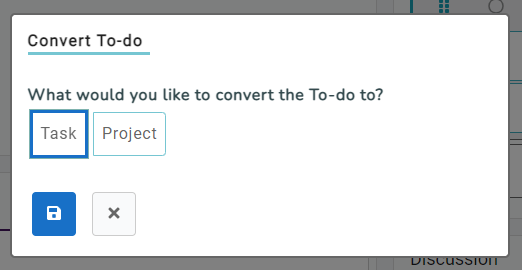
Step 3: Edit the new Task or Project
After selecting a Task or Project, you can edit and add details just like any other Task or Project.
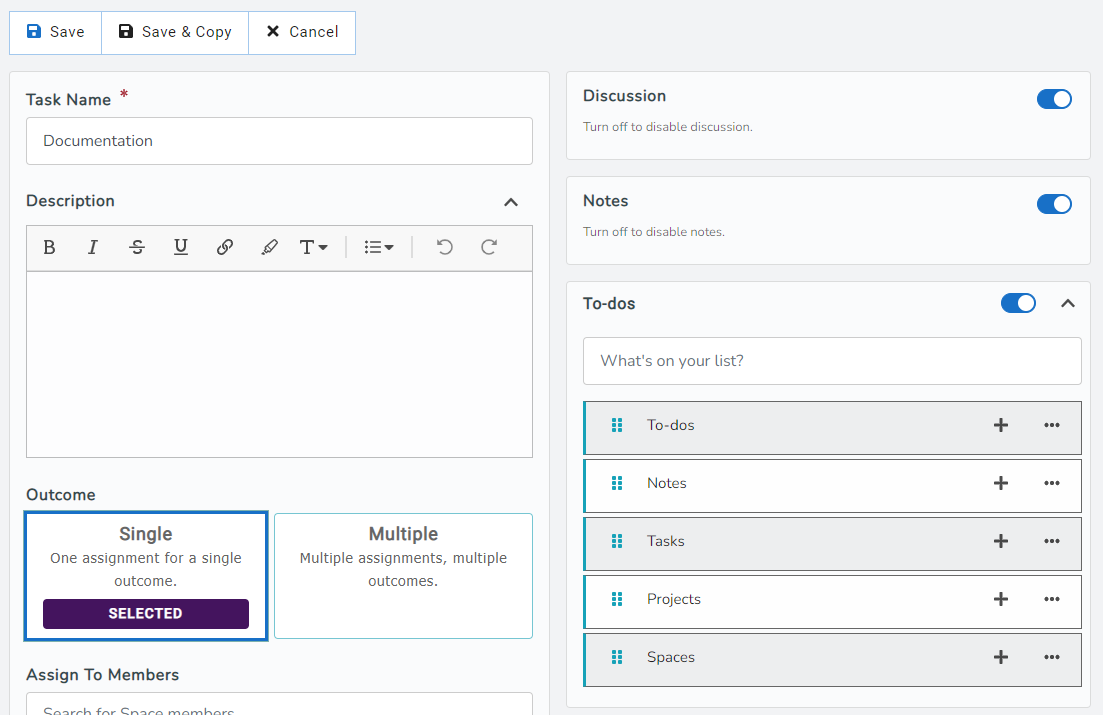
Step 4: Save your new Task or Project
Now that your To-do is a Task or Project, you can save it or save and copy it.