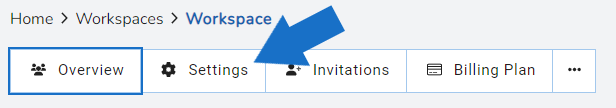Find your workspace settings
Updated on
Step 1: Go to your workspace
You can find a link to your active workspace in the header dropdown menu next to your avatar.
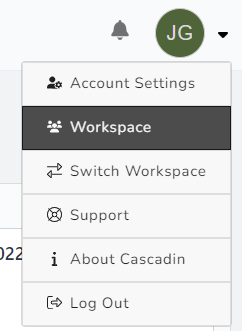
Step 2: Go to settings
Select the button labeled “Settings” from the workspace navigation bar.